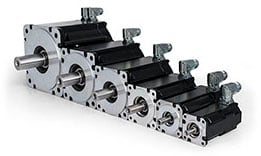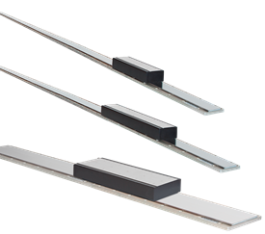| Setup of Camming S400-S600 Table of Contents Activation of different cams with the ASCII c | English | ||
| Reaction to Fault Situations S400-S600Valid for S400, S600 Depending on the current trouble, faults are managed differently (different error levels): | English | ||
| Electronic Gearing with overlay motion tasksValid for S400, S600 with FW 6.21...6.99 | English | ||
| Tuning - High Frequency Spindles S400-S600Valid for S400, S600 mit FW 5.76-5.99, 7.xx | English | ||
| Resolution in Position LoopValid for S300, S400, S600, S700 Resolution in the position loop must be set precisely for linear applications or gearing with rotary appliaction to get a simple positioning with SI units. You can setup the resolution with the setup software | English | ||
| Password ProtectionValid for S300, S400, S600, S700 Three ASCII commands serve for the password protection. These parameters can be set in the terminal screen of the setup software. | English | ||
| Operating Induction Machines with S400-S600Valid for S400, S600 with FW 582...5.99, 7.xx | Samantha Sassi |
English | |
| Multidrive Communication via RS232Valid for S400, S600 | English | ||
| Setup of Camming S300, S700Valid for S300, S700 There are two possible procedures to define camming: with the setup software or by ASCII commands with a terminal software. | English |
Don't know if you need a servo or stepper?
Have You Considered a Frameless Motor?
Read More






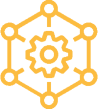 Home >
Home > Knowledge Base >
Knowledge Base > Community >
Community > Downloads >
Downloads >