Expansion card SynqNet
Usable with S300, S600, S700
Table of Contents
General
The expansion card can be used with S300, S600 and S700 (Slot 1).
Connection to the SynqNet Bus network via RJ-45 connectors (IN and OUT ports) with integrated LEDs. Digital input and outputs via Sub D connector.
The command OPTION delivers a code for the built-in expansion card.
Expansion card

Front cover

LEDs
| LED | Name |
Meaning |
|---|---|---|
| X21B: LED1 green |
LINK_IN |
|
| X21B: LED2, yellow |
CYCLIC |
|
| X21C: LED3, green |
LINK_OUT |
|
| X21C: LED4, yellow |
REPEATER |
|
Configuration
With the hexadecimal switches you can set the main and low significant bytes of the Node ID seperately. SynqNet Bus does not require an address for correct operation in the network, however in some machines this can be a convenient way of identifying build options to the application program.
Documentation
Data sheets for the expansion card can be found via File Selector, set document type filter to "Add On Document".
Back to top






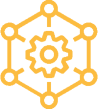 Home >
Home > Knowledge Base >
Knowledge Base > Community >
Community > Downloads >
Downloads >