How do I insert PDO padding in the KAS PDO Editor?
Some EtherCAT devices require padding data (empty data) inside their PDO content. Some of these devices must have their PDO configuration entered or edited manually. Here is an example of the PDO mapping for one of these devices as it shows up in another application’s PDO viewer:

The padding is highlighted in red. Padding typically shows up in editors as “…” or “---”.
KAS's PDO Editor currently does not support adding padding space to a device’s PDO content. Symptoms of missing PDO padding include I/O data that appears in the wrong program variable. To work around this limitation, one may simply insert dummy PDO objects into the PDO telegram. Let us take a look at an example:

In the PDO content section, we add objects in the same order and with the same index, subindex, name and size as the information we have from documentation or that we have read from another application’s PDO viewer. In place of padding, we enter in dummy PDO objects. In this example, we have chosen to use subindex 4 for our dummy objects.
After applying the padding, the I/O data in the second and third Input PDOs were able to be mapped correctly.







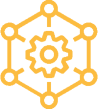 Home >
Home > Knowledge Base >
Knowledge Base > Community >
Community > Downloads >
Downloads >