How to Recover from the Firmware or the PLC Marco Program Locking Up the S300 Servo Drive
How to Recover from the Firmware or the PLC Marco Program Locking Up the S300 Servo Drive
If there is a single dash is the center segment of the drive display, it means that the firmware has locked up or has been erased/lost.
Press and hold the two arrow keys under the drive’s display while power cycling the 24 logic to the drive. Continue to hold the two arrow push buttons while the drive powers up and goes into program mode. There will be a dash line in the left display of the drive when it is in program mode. Then reload the correct firmware into drive.







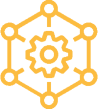 Home >
Home > Knowledge Base >
Knowledge Base > Community >
Community > Downloads >
Downloads >