FIXED - Updating the PDMM firmware could fail when using Internet Explorer 9
Problem:
When using IE 9 (Internet Explorer 9) in some cases the following error message can show up when upgrading the drive:
Error transferring Firmware
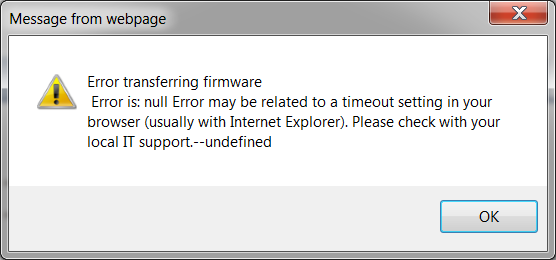
Explanation :
So far, we saw this issue only with IE9, this is due to a policy set up by your company on your domain.
The work around
1. Websense
Go to Control Panel, Programs and Features
Make sure nothing called Websense is installed.
2. Cookies
To reset Internet Explorer settings
1. Close all Internet Explorer and Windows Explorer windows that are currently open.
2. Open Internet Explorer by clicking the Start button
In the search box, type Internet Explorer, and then, in the list of results, click Internet Explorer.
- Click the Tools button, and then click Internet options.
4. Click the Advanced tab, and then click Reset.
Select the Delete personal settings check box if you would also like to remove browsing history, search providers, Accelerators, home pages, Tracking Protection, and ActiveX Filtering data.
5. In the Reset Internet Explorer Settings dialog box, click Reset.
6. When Internet Explorer finishes applying default settings, click Close, and then click OK.
7. Close Internet Explorer.
Your changes will take effect the next time you open Internet Explorer.
If the work around does not work
Sometime going to advanced options, users will have the following message :
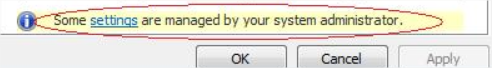
In this case the reset does not work. You really have to ask your system administrator about that :-)
I recommend to use another Web browser as Firefox our Chrome or to update your version of Internet Explorer.
Update:
This is now fixed in KAS 2.11 RC 2 onwards.
IE browsers inside the corporate intranetwork return the file path differently and caused the java script failed to parse the path correctly.
This is now fixed.
This fix also fixes the following issue.
Earlier if Importing a EtherCAT devices backup file will fail to import in the IE browser.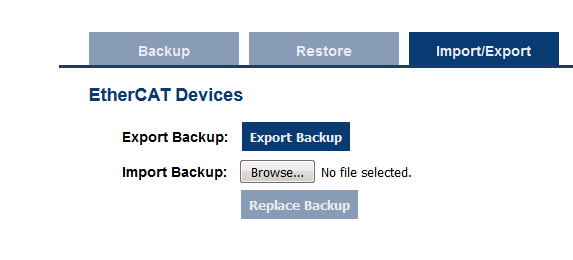
This is also fixed in KAS 2.11.







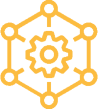 Home >
Home > Knowledge Base >
Knowledge Base > Community >
Community > Downloads >
Downloads >