AKD Connection Fault
Hello
We were connecting the AKD with the workbench.
Then
The following message appeared during connection.
Do you know what the problem is?
WorkBench.exe Version: 1.18.0.2828
--------------------------------------------------------------------------------------------------------------------------------------------------------------------------------------------------------
Culture information:
Culture Name: ko-KR
Culture English Name: Korean (Korea)
--------------------------------------------------------------------------------------------------------------------------------------------------------------------------------------------------------
Device: 0
Drive Name: Kollmorgen Device (192.168.0.1)
Not connected.
Communication Log:
Drive disconnected at 2018-12-17 오후 2:30:30
--------------------------------------------------------------------------------------------------------------------------------------------------------------------------------------------------------
User activity log:
ConnectingView Page is opened.
DisconnectedView Page is opened.
Drive disconnected at 2018-12-17 오후 2:30:30
--------------------------------------------------------------------------------------------------------------------------------------------------------------------------------------------------------
Kollmorgen.Akd.Channels.ReadWriteTimeoutException: Timeout after 5000ms when reading/writing through the channel
at Kollmorgen.Akd.Channels.Decorator.TelnetChannelDecorator.DoExecuteCommands(String[] commands, Double& elapsedTime)
at Kollmorgen.Akd.Channels.Decorator.TelnetChannelDecorator.ExecuteCommand(String command, Double& elapsedTime)
at Kollmorgen.Akd.Channels.Decorator.TelnetChannelDecorator.ExecuteCommand(String command, Int32 timeout, Double& elapsedTime)
at MakoDevice.OnlineCommunications.ExecuteCommand(String command, Int32 timeout)
Comments & Answers
JGKANG said ...
Hello
Yes possible.
Our connection method used both AKD's static IP and automatic IP(With node dial address)
(At static AKD->192.168.0.1 PC->192.168.0.2~99 try)
TCP/IP enviroment is a common PC setting.
(Window 10 Internet protocol version IPv4)
We are not using VPN and etc.... , AKD and PC are connected directly.
I will try to capture the message that comes up to the customer again.
Thank you for your checking.
toddevans01 said ...
I have a few other suggestions.
You stated your network is simply one Ethernet cable from PC to the AKD drive.
You can press the B1 button on the top of the AKD quickly and the front display of the drive will report the IP address by flashing it.
That way if the drive is setup to not use the rotary switches ( i.e. static IP address ) you can determine what it is.
In the screenshot below note I set my PC IP address to a static address that uses the same first 3 octets of the drive’s IP address ( in this case 192.168.0.x ).
I made sure to set my PC’s IP address to the same convention ( 192.168.0.x ) but with the final octet set to something unique for both the PC and the drive.
On occasion I’ve had to check the checkbox “Specify Address” and manually input the target drive IP address in the case the drive doesn’t show up under the “Workbench has found the following devices.” list.
It is important to first ping each IP address ( the PC and the drive ) and ensure there is a reply ( response ).
In Windows, I right click on the bottom left Windows icon and select “Run”
In this case I received replies for my PC.
I repeated this test for the drive.
If you can’t ping both devices with successful replies, Workbench has no chance of connecting to the drive.
Let us know if you have more questions or information and we will assist.
JGKANG said ...
I replaced customer's PC with another one.(I changed two)
You helped me a lot.







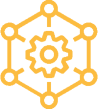 Home >
Home > Knowledge Base >
Knowledge Base > Community >
Community > Downloads >
Downloads >
Mr. Kang,
Mr. Kang,
Could you provide more details regarding your network information?
- What is the TCP/IP configuration of the drive ? Can you provide the *.akd parameter file?
- What is the TCP/IP configuration of the PC ?
- What is the network topology ? (DHCP server, routers, … eventually VPN …)